Explained Simply11th April 2025
The core of user interface design is meeting the users’ requirements and providing them with an outstanding design experience. Hence, when it comes to user interface, there are things considered such as utility, usability, and desirability. The primary goal of a UI UX design agency is creating a strong user experience in terms of designing and achieving the UI goals.
But here the question arises: How do UI designers achieve this goal and provide an intuitive designing experience? This UI UX design guide helps to know about the rules a UI designer must follow to deliver outstanding results. These top 10 rules for UI UX designers to design with simple explanation but have in-depth meaning into it. Here is the complete guide to UI UX design and the top 10 rules that every designer should follow.

Complete Guide to UI UX Design: Top 10 Rules for UI UX Designers
Accessibility
Providing accessibility is the key frame of an intuitive design. Ui UX design guide ensures that users can interact easily with the product with its designing part. Also, the design must be accessible to the users with disabilities like vision, hearing, and other impairments.
Key Considerations:
- Making use of proper HTML & form fields
- Adding ALT tags to images as well as keyboard navigation
- Follow Web Content Accessibility Guidelines to meet the standards.
Consistency
With consistency, it becomes easy for the user to get used to the product faster. This reduces the load of the users to understand the design. Make use of the elements in a way that makes the user confident to use it.
Key Considerations:
- Use a static style for visual elements like buttons, icons, fonts, etc.
- Make sure that the functional elements perform the same way on different pages.
- Make use of component libraries rather than reinventing the elements
- The navigation and UI behavior is stable for different browsers and devices
- Consistency builds trust and, in turn, increases user engagement
Be Clear
Being clear is not just about avoiding confusion; Users can easily move to the desired functionality access confidently. Make use of easy language and become easy to understand for users. Try to add descriptive words like “Create Account” or “Download PDF here” rather than using “Submit” or “Click Here.”
Key Considerations:
- Simple language in buttons and instructions.
- Identify errors or misunderstandings by testing the UI/UX design with real users.
- Avoid making use of technical terms and also avoid jargons
Feedback
Feedback lets the users know about their actions that are been undertaken. No matter whether it is a filling form or just loading a page. This includes the status of the communication, whether it is loading, error message or saving a document. One can provide interactive ways to users like a hover or an animation on completing a specific activity.
Key Considerations
- Make use of load spinners, checkmarks, or a progress bar
- Color codes can give proper indications to users. For example, red for error, green for success, and yellow for warning.
- Rather than waiting till submitting the form, try to display validation in the form itself
Also read: The Power of UI UX Design in Flutter App Development: Tips and Tricks
Recognition with Clues
It is difficult to force users to remember the flow of the design and how it works. Rather, it is a good idea to help the user understand with ease using different visual or context clues. Letting users recall the steps and follow them makes it easy to make them understand the functions. For this, UI UX designers can make the best use of icons and easy layout patterns.
Key Considerations
- Design with UI conventions like shopping cart icons and others
- Make users’ tasks easy by autocomplete or recent search suggestions
- All the elements must be visible for action, rather than hiding them in submenus
- Once users know what to do, they do it with speed and confidence.
Designing Standards
Users always prefer the UI UX design that meets the standards that help them to navigate confidently. This helps to improve the usability of the UI components.
Key Considerations
- Follow the design guidelines for specific platforms
- Use familiar icons that are easy to understand for users. For example, delete, settings, etc.
- Proper positioning of the elements of login or logout where users generally expect to have
Follow a Hierarchy
Hierarchy is nothing but a smooth flow of the complete process. This helps users to know what is first and what is last. Having proper use of space, color, and layout that fits the content logically. Placing the important elements wherever necessary.
Key Considerations
- For headings, generally, there are large fonts and bold styles
- Keep consistent spacing between elements
- For CTAs, make use of different color contrasts & combinations
Make it Simple
Having a simple design helps in less chance of errors and can complete the task at ease. Do not make use of unnecessary elements like buttons, features, etc. The focus should be on the core part of the design and essential elements.
Key Considerations
- Follow a simple design process with all basic options. Later in the future, implement the advanced options
- Make use of white space and have a clean layout
- Use limited colors and fonts in the UI/UX design
User Control
Providing specifics like the users can perform certain actions like undo actions, change preferences,s etc. This helps users to explore the design more freely, where they can perform actions like start, pause, cancel
Key Considerations:
- Add buttons like ‘Undo’ or ‘Back’
- Avoid making use of dialogues that are hard to understand by users
- Give users access to customize settings and preferences
Offer Support with Documentation
The design always needs support when required by the users. Whether they are new users or returning users, they should have access to the helpful resources. One can provide support using different options like FAQ, tutorials etc. The content for the support should be simple and action-oriented.
Key Considerations
- Providing support to users with the help of tutorials & FAQs
- Help content must be clear & specific
- Mention step-by-step instructions for complex process
- Live chat for real-time support
Know more about: Trends in Micro-Interactions and Animation in UI UX Design
Unleash True Creativity
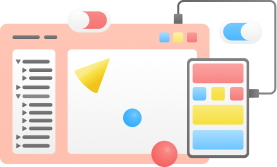
Conclusion
These are the complete guide to UI UX Design that every designer must know before moving forward with the UI/UX design process. For a complete in-depth understanding, a UI UX design company can help to better understand the designing principles and help in intuitive designing with their experienced UI UX designers. These are the top ten rules that need to be considered by the UX designer for the smooth flow of the project. This is the roadmap that also helps in getting an effective digital experience. By meeting these principles, it will not only meet the requirements but also take them beyond the expectations.
Frequently Asked Questions
The term UI/UX design refers to creating user-friendly design for digital products. UI, i., user interface, refers to the look and feel of the product, while UX refers to ensuring that the product is easy to use and meets the user requirements. Together, this term, UI/UX design, refers to designing an intuitive, engaging experience for websites, apps, and other digital platforms.
The core difference between UI & UX design includes an interactive aspect of the elements used like buttons, icons, layout, etc. On the other hand, UX covers the overall user experience, including functionality, usability, etc. It doesn’t matter whether it is UI or UX; both of them are important for creating a successful design experience.
The most common tools used in UI/UX Design include Figma, Adobe XD, and Sketch. Other tools include InVision, Maze, Lookback, Optimal Workshop, Miro and FigJam, Zeplin, and Avocode. Each of these tools has its specific features and functionality.
UI/UX design is important to deliver an intuitive and creative designing experience by knowing exactly how the user wants their products to interact. By doing user research in UI?UX design helps to meet the functional expectations of the users.



















